Computer Fundamentals
Branch of Computer System
Information Systems (IS) An information system (IS) is an organized system for the collection, organization, storage, and communication of information. It typically includes hardware, software, data, procedures, and people, all working together to manage and Read more…
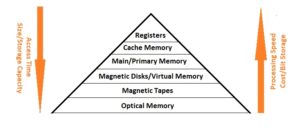
0 Comments