Table of Contents
hide
<!DOCTYPE html>
<html>
<body>
<h2>List of Fruits</h2>
<li>Apple</li>
<li>Mango</li>
<li>Guava</li>
<li>Orange</li>
<li>Grapes</li>
</body>
</html>
Output :
List of Fruits
.Apple
.Mango
.Guava
.Orange
.Grapes
----------- OR -----------
<!DOCTYPE html>
<html>
<body>
<h2>List of Fruits</h2>
<ul>
<li>Apple</li>
<li>Mango</li>
<li>Guava</li>
<li>Orange</li>
<li>Grapes</li>
</ul>
</body>
</html>
Output :
List of Fruits
.Apple
.Mango
.Guava
.Orange
.Grapes
----------- OR -----------
<!DOCTYPE html>
<html>
<body>
<h2>List of Fruits</h2>
<ul type="disc">
<li>Apple</li>
<li>Mango</li>
<li>Guava</li>
<li>Orange</li>
<li>Grapes</li>
</ul>
</body>
</html>
Output :
List of Fruits
.Apple
.Mango
.Guava
.Orange
.Grapes
----------- OR -----------
<!DOCTYPE html>
<html>
<body>
<h2>List of Fruits</h2>
<li>Apple</li>
<li>Mango</li>
<li style="list-style-type:none; margin-left:22px">Guava</li>
<li style="list-style-type:none; margin-left:22px">Orange</li>
<li>Grapes</li>
</body>
</html>
Output :
List of Fruits
.Apple
.Mango
Guava
Orange
.Grapes
----------- OR -----------
<!DOCTYPE html>
<html>
<body>
<h2>List of Fruits</h2>
<ul type="circle">
<li>Apple</li>
<li>Mango</li>
<li>Guava</li>
<li>Orange</li>
<li>Grapes</li>
</ul>
</body>
</html>
Output :
List of Fruits
o Apple
o Mango
o Guava
o Orange
o Grapes
----------- OR -----------
<!DOCTYPE html>
<html>
<body>
<h2>List of Fruits</h2>
<ul type="square">
<li>Apple</li>
<li>Mango</li>
<li>Guava</li>
<li>Orange</li>
<li>Grapes</li>
</ul>
</body>
</html>
Output :
List of Fruits
squaresymbol Apple
squaresymbol Mango
squaresymbol Guava
squaresymbol Orange
squaresymbol Grapes
----------- OR -----------
<!DOCTYPE html>
<html>
<body>
<h2>List of Fruits</h2>
<ul type="none">
<li>Apple</li>
<li>Mango</li>
<li>Guava</li>
<li>Orange</li>
<li>Grapes</li>
</ul>
</body>
</html>
Output :
List of Fruits
Apple
Mango
Guava
Orange
Grapes
----------- OR -----------
<!DOCTYPE html>
<html>
<head>
<style>
li{
list-style-type: none; //list-style: none;
}
</style>
</head>
<body>
<h2>List of Fruits</h2>
<li>Apple</li>
<li>Mango</li>
<li>Guava</li>
<li>Orange</li>
<li>Grapes</li>
</body>
</html>
Output :
List of Fruits
Apple
Mango
Guava
Orange
Grapes<!DOCTYPE html>
<html>
<body>
<h2>List of Fruits</h2>
<ol>
<li>Apple</li>
<li>Mango</li>
<li>Guava</li>
<li>Orange</li>
<li>Grapes</li>
</ol>
</body>
</html>
Output :
List of Fruits
1.Apple
2.Mango
3.Guava
4.Orange
5.Grapes
----------- OR -----------
<!DOCTYPE html>
<html>
<body>
<h2>List of Fruits</h2>
<ol type="1">
<li>Apple</li>
<li>Mango</li>
<li>Guava</li>
<li>Orange</li>
<li>Grapes</li>
</ol>
</body>
</html>
Output :
List of Fruits
1.Apple
2.Mango
3.Guava
4.Orange
5.Grapes
----------- OR -----------
<!DOCTYPE html>
<html>
<body>
<h2>List of Fruits</h2>
<ol type="Decimal">
<li>Apple</li>
<li>Mango</li>
<li>Guava</li>
<li>Orange</li>
<li>Grapes</li>
</ol>
</body>
</html>
Output :
List of Fruits
1.Apple
2.Mango
3.Guava
4.Orange
5.Grapes
----------- OR -----------
<!DOCTYPE html>
<html>
<body>
<h2>List of Fruits</h2>
<ol type="xyz">
<li>Apple</li>
<li>Mango</li>
<li>Guava</li>
<li>Orange</li>
<li>Grapes</li>
</ol>
</body>
</html>
Output :
List of Fruits
1.Apple
2.Mango
3.Guava
4.Orange
5.Grapes
----------- OR -----------
<!DOCTYPE html>
<html>
<body>
<h2>List of Fruits</h2>
<ol type="1" reversed>
<li>Apple</li>
<li>Mango</li>
<li>Guava</li>
<li>Orange</li>
<li>Grapes</li>
</ol>
</body>
</html>
Output :
List of Fruits
5.Apple
4.Mango
3.Guava
2.Orange
1.Grapes
----------- OR -----------
<!DOCTYPE html>
<html>
<body>
<h2>List of Fruits</h2>
<ol type="A">
<li>Apple</li>
<li>Mango</li>
<li>Guava</li>
<li>Orange</li>
<li>Grapes</li>
</ol>
</body>
</html>
Output :
List of Fruits
A.Apple
B.Mango
C.Guava
D.Orange
E.Grapes
----------- OR -----------
<!DOCTYPE html>
<html>
<body>
<h2>List of Fruits</h2>
<ol type="a">
<li>Apple</li>
<li>Mango</li>
<li>Guava</li>
<li>Orange</li>
<li>Grapes</li>
</ol>
</body>
</html>
Output :
List of Fruits
a.Apple
b.Mango
c.Guava
d.Orange
e.Grapes
----------- OR -----------
<!DOCTYPE html>
<html>
<body>
<h2>List of Fruits</h2>
<ol type="I">
<li>Apple</li>
<li>Mango</li>
<li>Guava</li>
<li>Orange</li>
<li>Grapes</li>
</ol>
</body>
</html>
Output :
List of Fruits
I.Apple
II.Mango
III.Guava
IV.Orange
V.Grapes
----------- OR -----------
<!DOCTYPE html>
<html>
<body>
<h2>List of Fruits</h2>
<ol type="i">
<li>Apple</li>
<li>Mango</li>
<li>Guava</li>
<li>Orange</li>
<li>Grapes</li>
</ol>
</body>
</html>
Output :
List of Fruits
i.Apple
ii.Mango
iii.Guava
iv.Orange
v.Grapes
----------- OR -----------
<!DOCTYPE html>
<html>
<body>
<h2>List of Fruits</h2>
<ol type="1" start="5">
<li>Apple</li>
<li>Mango</li>
<li>Guava</li>
<li>Orange</li>
<li>Grapes</li>
</ol>
</body>
</html>
Output :
List of Fruits
5.Apple
6.Mango
7.Guava
8.Orange
9.Grapes
<!DOCTYPE html>
<html>
<head>
<style>
li{list-style:none;}
li:before
{
content: "*";
color: green;
font-size:25px; // to make bullet size larger
}
</style>
</head>
<body>
<h2>List of Fruits</h2>
<li>Apple</li>
<li>Mango</li>
<li>Guava</li>
<li>Orange</li>
<li>Grapes</li>
</body>
</html>
Output:
List of Fruits
* Apple
* Mango
* Guava
* Orange
* Grapes
----------- OR -----------
<!DOCTYPE html>
<html>
<body>
<h2>List of Numbers</h2>
<ul style="list-style-type: '\1F44D'; margin-left: 0.5em">
<!-- padding-left is the spacing between the text and the list character -->
<!-- padding-bottom is the vertical spacing between each list item -->
<li style="padding-left: 0.25em; padding-bottom: 0.25em">One</li>
<li style="padding-left: 0.25em; padding-bottom: 0.25em">Two</li>
<li style="padding-left: 0.25em; padding-bottom: 0.25em">Three</li>
</ul>
</body>
</html>
Output: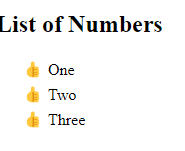
<!DOCTYPE html>
<html>
<body>
<h2>List of Books</h2>
<ul type="Circle">
<li>Physics</li>
<li>Chemistry</li>
<li>Computer Science
<ul>Computer Fundamentals</ul>
<ul>C Prog. Lang.</ul>
<ul>DBMS</ul>
<ul>Computer Network</ul>
</li>
<li>Biology</li>
<li>Math</li>
</ul>
</body>
</html>
Output :
List of Books
o Physics
o Chemistry
o Computer Science
Computer Fundamentals
C Prog. Lang.
DBMS
Computer Network
o Biology
o Math
----------- OR -----------
<!DOCTYPE html>
<html>
<body>
<h2>List of Books</h2>
<ol type="A">
<li>Physics</li>
<li>Chemistry</li>
<li>Computer Science
<ul>Computer Fundamentals</ul>
<ul>C Prog. Lang.</ul>
<ul>DBMS</ul>
<ul>Computer Network</ul>
</li>
<li>Biology</li>
<li>Math</li>
</ol>
</body>
</html>
Output :
List of Books
A.Physics
B.Chemistry
C.Computer Science
Computer Fundamentals
C Prog. Lang.
DBMS
Computer Network
D.Biology
E.Math
----------- OR -----------
<!DOCTYPE html>
<html>
<body>
<h2>List of Books</h2>
<ol type="A">
<li>Physics</li>
<li>Chemistry</li>
<li>Computer Science
<ol>
<li>Computer Fundamentals</li>
<li>C Prog. Lang.</li>
<li>DBMS</li>
<li>Computer Network</li>
</ol>
</li>
<li>Biology</li>
<li>Math</li>
</ol>
</body>
</html>
Output :
List of Books
A.Physics
B.Chemistry
C.Computer Science
1.Computer Fundamentals
2.C Prog. Lang.
3.DBMS
4.Computer Network
D.Biology
E.Math
----------- OR -----------
<!DOCTYPE html>
<html>
<body>
<h2>List of Books</h2>
<ol type="A">
<li>Physics</li>
<li>Chemistry</li>
<li>Computer Science
<ul type="circle">
<li>Computer Fundamentals</li>
<li>C Prog. Lang.</li>
<li>DBMS</li>
<li>Computer Network</li>
</ul>
</li>
<li>Biology</li>
<li>Math</li>
</ol>
</body>
</html>
Output :
List of Books
A.Physics
B.Chemistry
C.Computer Science
o Computer Fundamentals
o C Prog. Lang.
o DBMS
o Computer Network
D.Biology
E.Math ![]()
0 Comments