Example : How to create a Splash Screen for an Android App/Activity using XML and Android Java.
AndroidManifests.xml file
------------------------------
[Set .SplashScreenActivity.xml file as Top in Activity tag with <intent-filter> --- </intent-filter> contents]
<?xml version="1.0" encoding="utf-8"?>
<manifest xmlns:android="http://schemas.android.com/apk/res/android" xmlns:tools="http://schemas.android.com/tools">
<application android:allowbackup="true" android:dataextractionrules="@xml/data_extraction_rules" android:fullbackupcontent="@xml/backup_rules" android:icon="@mipmap/ic_launcher" android:label="@string/app_name" android:roundicon="@mipmap/ic_launcher_round" android:supportsrtl="true" android:theme="@style/Theme.MyApplication" tools:targetapi="31">
<activity android:name=".SplashScreenActivity" android:exported="true">
<intent-filter>
<action android:name="android.intent.action.MAIN"></action>
<category android:name="android.intent.category.LAUNCHER"></category>
</intent-filter>
</activity>
<activity android:name=".MainActivity" android:exported="true">
<intent-filter>
<action android:name="android.intent.action.MAIN"></action>
<category android:name="android.intent.category.LAUNCHER"></category>
</intent-filter>
</activity>
</application>
</manifest>
activity_splash_screen.xml
------------------------------
<?xml version="1.0" encoding="utf-8"?>
<linearlayout xmlns:android="http://schemas.android.com/apk/res/android" xmlns:app="http://schemas.android.com/apk/res-auto" xmlns:tools="http://schemas.android.com/tools" android:layout_width="match_parent" android:layout_height="match_parent" android:orientation="vertical" android:gravity="center" tools:context=".SplashScreenActivity">
<textview android:layout_width="wrap_content" android:layout_height="wrap_content" android:text="Splash Screen Appears ..." android:textsize="30dp" android:textcolor="@color/design_default_color_error" android:textstyle="bold"></textview>
</linearlayout>
SplashScreenActivity.java
------------------------------
package com.rkm.myapplication;
import androidx.appcompat.app.AppCompatActivity;
import android.content.Intent;
import android.os.Bundle;
import android.os.Handler;
public class SplashScreenActivity extends AppCompatActivity
{
@Override
protected void onCreate(Bundle savedInstanceState)
{
super.onCreate(savedInstanceState);
setContentView(R.layout.activity_splash_screen);
Intent x= new Intent(SplashScreenActivity.this, MainActivity.class);
new Handler().postDelayed(new Runnable()
{
@Override
public void run()
{
startActivity(x);
finish();
}
},4000);
}
}
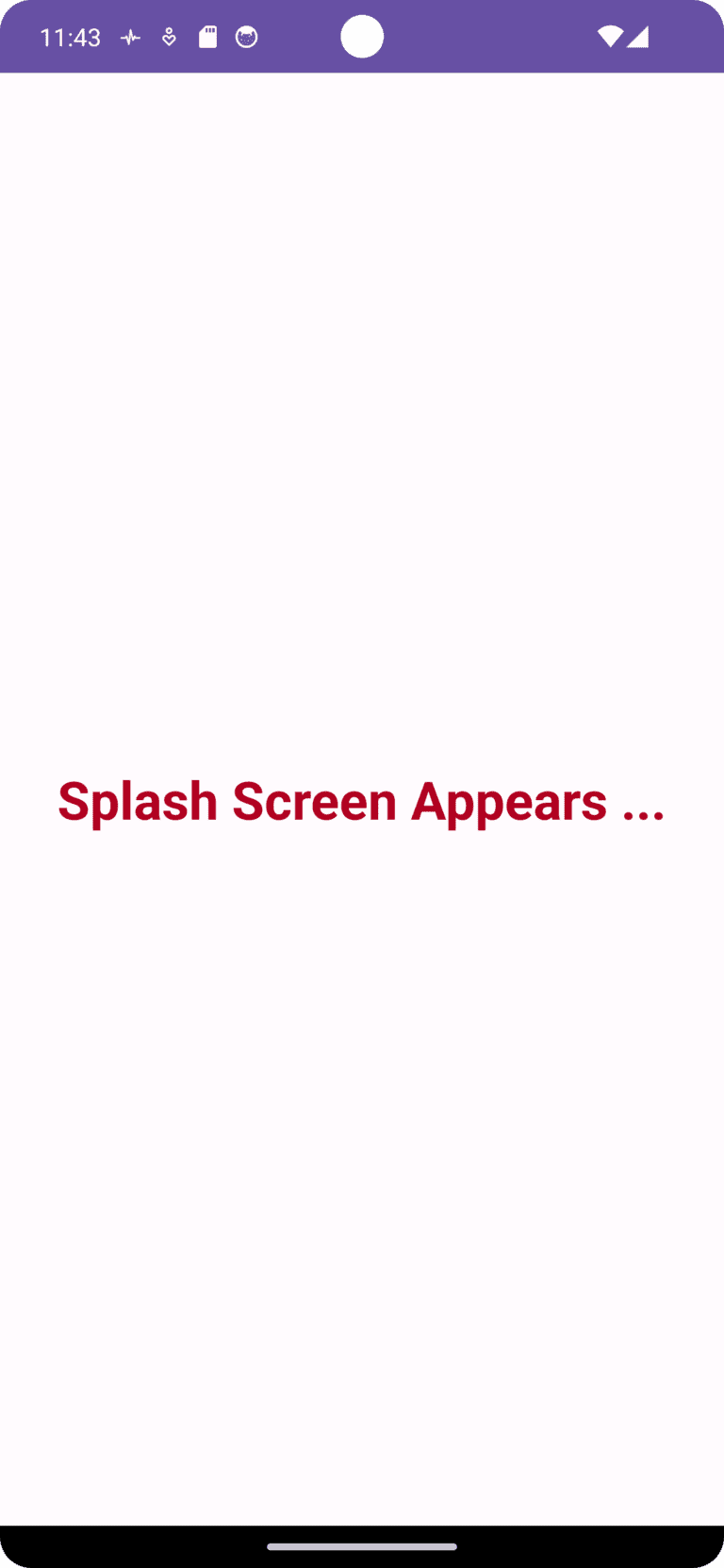
0 Comments