Table of Contents
hide
History of Computer Network
- In the year 1960, the Advanced Research Projects Agency (ARPA) of the U.S. Department of Defence and researchers from Universities and research centres developed a network called the ARPANET.
- The main goal of ARPANET was to share data and processing time over a set of computers connected through telephone lines and satellite links. This led to creation of one of most widely used network of networks – the Internet. The Internet could carry any digital signals such as text, graphics, sound, video and animation. Today, Internet has thousands of networks and millions of users, with the numbers expanding daily.
Introduction of Computer Network
- To design a typical computer network –
- When we try to design a computer network we first see that the designed network must fulfils at least the basic goals.
- That computer network should satisfy a broad range of purposes and should meet various requirements.
- That computer network should be enable its users to share resources, to provide low cost facilities and easy addition of new processing services.
- That computer network thus, creates a global environment for its users and computers.
- The process of interconnection between two/more different networks is called internetworking. The main purpose of interconnecting is to allow any node or any network (e.g., Ethernet) to access/share data to any other node on any other network. (e.g., ATM).
- The process of interconnection within a typical network is called intranetworking.
- All data communication in a computer network is finally in digital form.
- The Computers on a network may be linked through Cables, telephones lines, radio waves, micro waves, satellites etc.
- A Computer network includes, the network operating system in the client and server machines, the cables/air, which connect different computers and all supporting hardware in between such as bridges, routers and switches. In wireless systems, antennas and towers are also part of the network.
- There are so many common reasons of having different networks in the world(thus different protocols) –
- Many personal computers use TCP/IP protocol suite due to their requirements & platforms/OS environment.
- Many larger business organizations still use IBM mainframes with specific SNA Protocol.
- A large number of Telecommunication companies also provide/use ATM network protocol suite.
- Some PCs still run on Novell’s NCP/IPX or AppleTalk protocol suite.
- Wireless Network will have totally different protocol suite.
- Due to different network architecture, they have different parameters in their encoding techniques at the physical layer, frame formats at the data link layer, packet length in network layer, quality of services in transport layer, error handling mechanisms, flow control mechanism and congestion control mechanism in data link layer, security issues and addressing mechanisms in network layer. Hence, these parameters are must taken into consideration before making/interconnecting a typical network.
Communication/Transmission Process
- Communication is the transfer of information from one person to another, whether or not it elicits confidence. But the information transferred must be understandable to the receiver – G.G. Brown.
- The exchanging of information by speaking, writing, or using some other medium.- Oxford Dictionary
- Digital communications is the physical transfer of data or information in a computer network in the form of bits over a communication channel from a source to destination.
Components of a Network/Data Communication System
- In the present world, a computer does not work as a standalone system but as part of a communication system.
- At basic level, communication involves implicitly the transmission of data or information from one point to another through a succession of processes.
- Data is transmitted over any communications medium as either digital or analog form.
- The data in a communication system may be transmitted either as analog or digital form over a single path serially or number of parallel paths.
- The data in a communication system can be sent asynchronously (when both the source and receiver are not following proper timing interval) or synchronously (when both sender and receiver agree on the sequence of arrival of data).
- The data in a communication system follow anyone transmission modes from all the three methods – Simplex, Half duplex and Full duplex.
- The most important factors affecting the transfer of a signal over a medium are noise and attenuation. Noise is the external disturbances whereas attenuation is defined as degeneration of the signal.

- There are following major components a typical communication system has –
-
- Sender/Source/Transmitter Devices :
- A source who/which is trying to originate a message to the receiver.
- Source produces a message or sequence of messages to be communicated to the receiver.
- The source output may be in many different forms such as a waveform, a sequence of binary digits, and a set of output from sensors in a space probe, or many other similar forms.
- Normally transmitter transmits the source’s produced data but in few cases source and transmitter are different and in few cases source and transmitter are same.
- Message/Information(Data)/Signal :
- The actual main content in a communication system which is transferred for receiver.
- Here, information/data are mainly as in electromagnetic signal, such as an electrical voltage, radio-wave, microwave, or infrared signal.
- The data transmitted can be pure digital messages generated from a digital-data source, like a computer or a keyboard. However, it may also be an analog signal such as a human voice over phone call, which could be digitalized.
- Networking Devices :
- Several related/networking devices are also used to transmit/receive the data with certain specific modifications as per need. For example – Modem, Encoder, Decoder etc.
- It may be –
- Encoder:
- In most of the cases, data/message is taken from the source and then encoded (by the encoder) for safety reason and then put over the medium for transmits.
- It makes the original data into an unintelligent/not readable form.
- Encoder does related processing of the source messages/signals prior to transmission. The processing might include, for example, any combination of modulation, data reduction and insertion of redundancy to combat the channel noise.
- Decoder:
- Decoding (by the decoder) of encoded message is done at receiver end before final hand over to the receiver.
- It makes the unintelligent form of data into original user defined/readable form.
- A decoder does the processing of a channel encoded data to produce an accepted replica of the input at the destination.
- Encoder:
- Communication Medium/Channel :
- The medium (mostly wire/air/water) through which data is transmitted in the form of signal in between transmitter and receiver.
- Typically, it may be a telephone line, a high frequency radio link, a space communication link or a storage medium.
- The channel or medium could be air (for wireless/mobile communication), copper wires, or optical-fibers.
- Receiver/Destination Devices:
- A destination who/which is trying to receive a message finally.
- It may be the person or devices or other object for whom the message is intended.
- Sender/Source/Transmitter Devices :
Data Transmission Standard
- The data in a communication system follow these data transmission standard.
(A) Data Transmission Types
(a) Serial Data Transmission
-
- A type of digital data communication in which sequential transmission of bits occurs over a single channel.
- It uses less processing power and having fewer chances for error.
- It has less data transfer rate comparatively.
- The start and stop of a communication in this transmission is specified by LSB (Least Significant Bit) and MSB (Most Significant Bit).
- In serial transmission, the byte(data) plus the parity bit(for error detection) are transmitted one bit after another in a continuous line.
- Serial data transmission are of two types –
(i) Synchronous Data Transmission
-
-
- In synchronous transmission both receiver and sender has an agreement (or aware) about timing for the sending data, so that both sender and receiver can coordinate (synchronize) their data signals.
- In case of this transmission, there is no use of any start and stop bits, but instead of that clock signal (clock is built into each end of transmission)end is being used for synchronizing the data transmission at both the receiving and sending end. For this, a constant stream of bits is sent between the sender and receiver. As clock synchronization may disturbed, the possibility of error arises in this transmission.
- It has higher transmission speeds than asynchronous, because the system has lesser possibility of error. But, if an error takes place, there is a chance of the complete set of data is lost instead of a single character.
- This transmission is mainly used for high-speed communication between computers.
- It is unsuitable where the characters are transferred at irregular intervals.
- It gives lower overheads because of no start and stop bits and thus, greater throughput.
- Processing mechanism is more complex.
- It is not very cost effective as hardware used are more expensive.
-
(ii) Asynchronous Data Transmission
-
-
- In asynchronous transmission both receiver and sender has no any agreement (or aware) about timing for the sending data, i.e. no coordination between sender and receiver before transmission.
- The asynchronous transmission uses start and stop bits to signify the beginning bit of transmission. For example, if a sender wants to send some data such as 10011101 , it will be appended with the start bit(0) and stop bit(1) and finally look like “1 10011101 0” Where we have assumed that ‘0’ is
start bit and ‘1’ is stop bit. - Asynchronous transmission is best suitable in the case where the characters are transferred at irregular intervals as in data entry from the keyboard.
- In this transmission, each individual character is surrounded by start and stop bit i.e. each character is a complete unit and hence if there is an error in a character, other sequence of characters are not affected. However, error in start and stop bit(s) may cause serious problems in data transfer.
- It doesn’t require synchronization of both communication sides.
- It is cost effective.
- The speed of this transmission is limited.
- It has large processing overheads because of presence of large no. of start and stop bits with the data which are uniquely used for control purposes.
-
(b) Parallel Data Transmission
-
- A type of digital data communication in which simultaneous transmission of multiple bits over two or more separate channels.
- It has high data transfer rate.
- It uses high processing power and having more chances for error.
- Parallel data transmission is less reliable for long distances because error correction is not very simple and economical .
- In parallel transmission, 8 bits (a byte) plus a parity bit are transmitted at the same time over nine separate paths. Thus, parallel transmission is generally faster than serial transmission.
(B) Data Transmission/Communication Modes
Normally an information is transmitted between a source and destination during communication process using any one of three modes –
(a) Simplex Transmission Mode
-
- Simplex mode of data/signal transmission is one-way transmission i.e. data flow is uni-directional.
- Here, one station is a transmitter and the other is the receiver.
- Here, signals/data are transmitted or travels in only one direction i.e., from a sender to a receiver only and not its vice-versa.
- In this mode, the receiver cannot respond back to the sender.
- This mode uses simple process and hardware.
- For example – A keyboard connected to the computer , Telecasting of a Radio & Television/TV programs data is transmitted from Radio/TV station to our radio or TV sets..
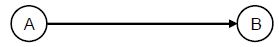
(b) Half Duplex Transmission Mode
-
- When data transmission can take place in both directions, but not at the same time i.e. both stations may transmit, but only one at a time. It may be either sender or receiver(one side) can transmit at a time.
- In this transmission mode, sender and receiver both transmits on the same frequency.
- For example – walky-talky & citizen’s band.
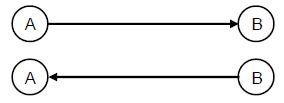
(c) Full Duplex/Duplex Transmission Mode
-
- The transmission of data/signal between sender and receiver can take place in both the directions at the same time/simultaneously.
- It is like a two lane road with traffic moving in both directions at the same time.
- In this mode of transmission, signals going in either direction share the capacity i.e. half of the bandwidth is used for sending data in one direction, while the other half is used for receiving data from other direction.
- For example – telephone or mobile conversation is an example of full-duplex communication, where both sender and receiver can hear and say something to each other at the same time.
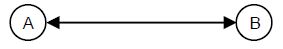
Definition of Computer Network
- A computer network can be simply defined as the interconnection of two or more independent computers for certain specific purpose.
- A computer network is a collection and connection of more than one autonomous computers, servers, mainframes, network devices, peripherals, or other related devices connected to one another in pre-defined plan to allow the sharing of data/resources.
- A network, is a collection of hardware components and computers interconnected by communication channels that allow sharing of resources and information.
Examples of Computer Network
- An excellent example of a computer network is the Internet.
Goals/Objective of Computer Network
There are following objectives of a typical computer network –
- Cost reduction by sharing hardware and software resources.
- Provide high reliability due to multiple sources of supply.
- Provide an efficient transporting structure for large volumes of data among various locations hence high throughput.
- Provide inter-process communication among users and processors.
- Reduction in delay driving data transport.
- Increase productivity by making it easier to share data amongst users.
- Repairs, upgrades, expansions, and changes to the network should be performed with minimal impact on the majority of network users.
- Standards and protocols should be supported to allow many types of equipment from different vendors to share the network (Interoperatability).
- Provide centralised/distributed management and allocation of network
resources like host processors, transmission facilities etc.
Advantages of Computer Network
-
Increases productivity i.e. makes it easier to share data among other users.
-
Store vast amounts of information and reduce waste.
-
Keeps us connected to all the nodes of a network.
-
Improves system abilities.
-
Save time & cost.
Disadvantages of Computer Network
- Viruses can spread to other computers throughout a computer network.
- Purchasing the network cabling, equipment and file servers can be expensive.
- Comparatively complex structure than standalone system.
- It lacks independence.
- It poses security difficulties.
- It lacks robustness.
- It requires an efficient/skillful handler.
- It requires an expensive set-up.
Applications/Uses of Computer Network
- Applications of computer networks are found everywhere in every field of life. They are used in our homes, schools, colleges, railway stations, offices, business and many more.
- They help us to send an email, watch a live sports event at our computer, book rail/air tickets and do chatting with our friends and several others.
- There are following common/popular applications of a computer network in human life is : –
-
- Resource sharing
- It allows sharing of application programs such as ms-office, equipment and data available to anyone component on the network irrespective of the physical location of the resource and the user.
- A network is needed because of the desire to share the sharable programs, data, and equipment available to anyone on the network without regard to the physical location of the resource and the user. We can also share processing load on various networked resources.
- Using computer networks, we can share any resource, CPU processing power, peripherals (like printers, scanners, etc) information (like files and data and even software) etc among the components of that network. This sharing is done by communicating the machine through whom we want to share.
- In hardware sharing, users can share devices present in that network such as printers, scanners, CD/DVD-ROM drives, hard drives, modems, fax machines etc.
- Reliability/Flexibility
- It provides high reliability in its service having alternative sources of data if one of them is unavailable/corrupt/fails due to hardware failure or any other reason, the other source is available and can be used.
- A network may have alternative sources of supply (e.g. replicated files, multiple CPUs, etc.). In case of one resource failure, the others could be used and the system continues to operate at reduced performance. This feature is very important/useful for military, banking, air traffic control, and many other sensitive applications.
- Scalability
- Scalability is the ability to increase system performance gradually by adding more processors (i.e. incremental upgrade).
- Powerful Electronic Communication Medium
- Using computer networks, users can share their personal communication/message through the computer networks as email, chatting, audio/video conferencing, etc. no matter their location.
- It provides a powerful communication medium among widely separated users easily where it previously had been impossible.
- In the long run, the use of networks to enhance human-to-human communication may prove more important than technical goals such as improved reliability.
- Inexpensive
- Data transmission through a computer network is believed to be comparatively inexpensive.
- Information Broadcasting and Search
- This is also a mostly used applications these days to create a new website, blogs, social networking website, search engines, etc.
- Computer network provide us tremendous opportunity for information broadcasting, display, searching and information retrieval.
- Storage capacity
- A computer network provides a huge capacity to store data reliably.
- Cost Efficient
- The output of computer network is believed to be very cost efficient with respect to single/standalone system.
- In Some Specific Applications
- To make Computer network environment for a Campus for computing and resources sharing work mainly.
- In Collaborative research and development work.
- In developing, Integrated system for design + manufacturing + inventory.
- In making, Electronic commerce, publishing and digital libraries.
- In Multimedia communication (tele-training, video conferencing etc.)
- In Health-care delivery (remote diagnosis, telemedicine etc.)system.
- To use Video-on-demand facility.
- In On-line learning.
- Resource sharing
0 Comments