Categories: Computer Network
Computer Network
Communication Standards & Protocols
Standard/Communication Standard A standard is a set of specifications(guidelines) for hardware or software used in the making of products, agreed upon by a national or international authority or recognised body or by general consent or academic Read more…

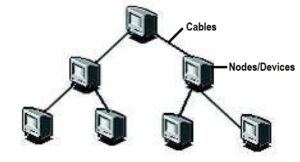
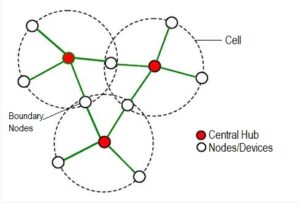
0 Comments